Sort and Filter Tasks
From the clinic overview, you can sort and filter tasks and patient cards using the menus on the top right side of the Tasks tab.
Sort and filter tasks
When you first come to the clinic overview, the active tab is the one you selected in your preferences.
To sort and filter tasks, select from the menu buttons on the top right
side of the page:
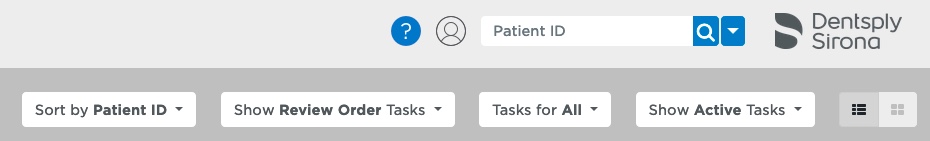
The following table lists each menu with its options for sorting and filtering on the Tasks tab.
- The default options when you first come to this page are shown in italics unless you have changed the Appearance defaults in your preferences.
- As soon as you make any menu selection, the page changes to narrow the items shown. If you leave and later return to this page, your selections are still in place.
Menu |
Options |
Sort by ... |
Task |
Show ... Tasks |
All Types shows all tasks. Provide Information shows items on hold, rejected, and those needing additional information. The filter shows these tasks: Resolve Hold, Provide Information. Review Order shows items needing review. The filter shows these tasks: Review Order and Review Changes. Submit Order shows items to be submitted. This filter shows only Submit Order tasks. Create Order shows items that are due to be started according to the timeline date. This filter shows tasks such as Scan & Order therapeutic model, Order Setup, Order Wires, and Scan & Order final model. Reminder shows all patients with past-due actions required by the clinic. The filter shows these tasks: Provide treatment card, Bond patient, Debond patient, Insert Wire, Complete IPR, and Order appliance or analyze records. |
Tasks for ... |
Currently logged in user * * If the currently logged in user has no assigned patients, then all patients are shown. |
Show ... Tasks |
Active |