Step 3 - Review the setup
Once the Digital Lab processes your order, you will need to review the setup just as you would for the Standard case type. If you want any changes made, you will need to send the case back to the Digital Lab so that the staged models can be regenerated. If you do not want any changes made, proceed to the next step.
After the Digital Lab creates the Setup and Staged Models, the system generates the “Review setup and staged models” task. When you click this task, the setup (plan) opens in the 3D workspace in a “to review” stage.
Review the setup. If the setup needs to be modified, you can either:
- Apply corrections and send the setup back to the Digital Lab, or
- Request that the Digital Lab technicians modify the setup by typing instructions in the Edit Notes text box.
Review the setup:
- From the Tasks tab , find the Review setup and staged models task for the patient's plan.
- Click the Plan link under the Item column to open the plan.
- Click the Checklist tool
 in the top left of the page to open the review checklist for the setup. Follow the instructions in the setup review checklist to carefully review the setup. Each step includes a description of the step's purpose. Each time you select a step in the checklist, the 3D model in the main screen reorients to the ideal position for the step. the photos and x-rays in the two smaller side panes change as well.
in the top left of the page to open the review checklist for the setup. Follow the instructions in the setup review checklist to carefully review the setup. Each step includes a description of the step's purpose. Each time you select a step in the checklist, the 3D model in the main screen reorients to the ideal position for the step. the photos and x-rays in the two smaller side panes change as well. -
Click the Notes tab in the guide to review standard or user notes. You can also type a note for the Digital Lab in the text box. If during your review, you wish to start over and discard your notes, click the Revert Modifications button on the Order tab.
Using the Guide Tools
The Guide Tools palette in the menu bar contains tools needed for the step you are currently on. the palette changes to display the necessary tools for each step. click the corresponding tool to turn them on or off as needed.
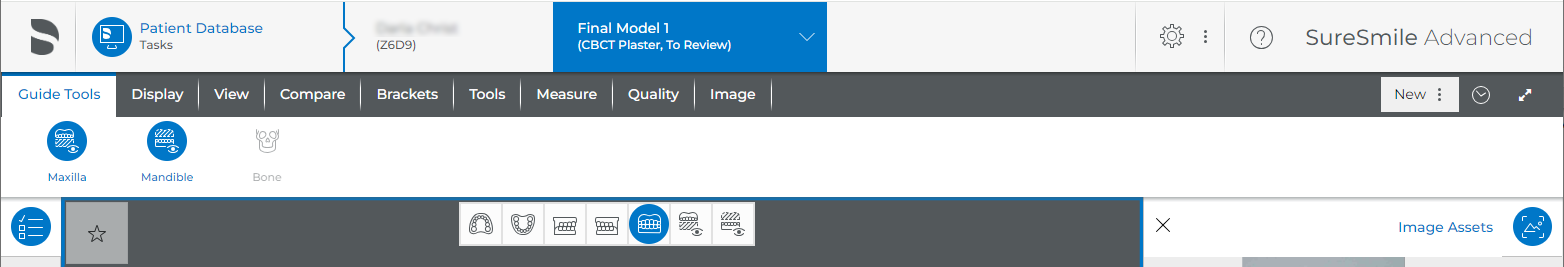
Reviewing IPR in the Setup
SureSmile does not determine when IPR should be applied. IPR is performed at the doctor's discretion. To review or update the IPR in the setup, go to the Displacements tab and check the amount of space needed to achieve the setup. If IPR is needed, the system displays a negative value for each affected tooth in the Intersection (-) / Gap (+) row in the displacements tab table. The IPR shown is always for the mesial of the affected tooth.