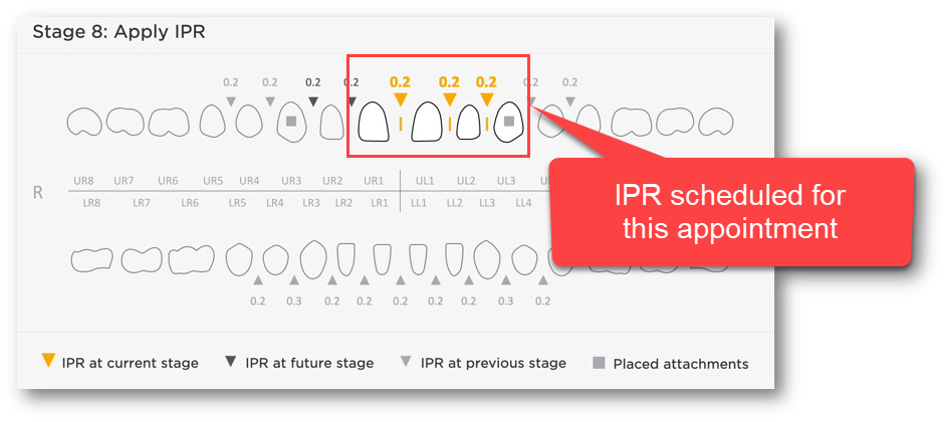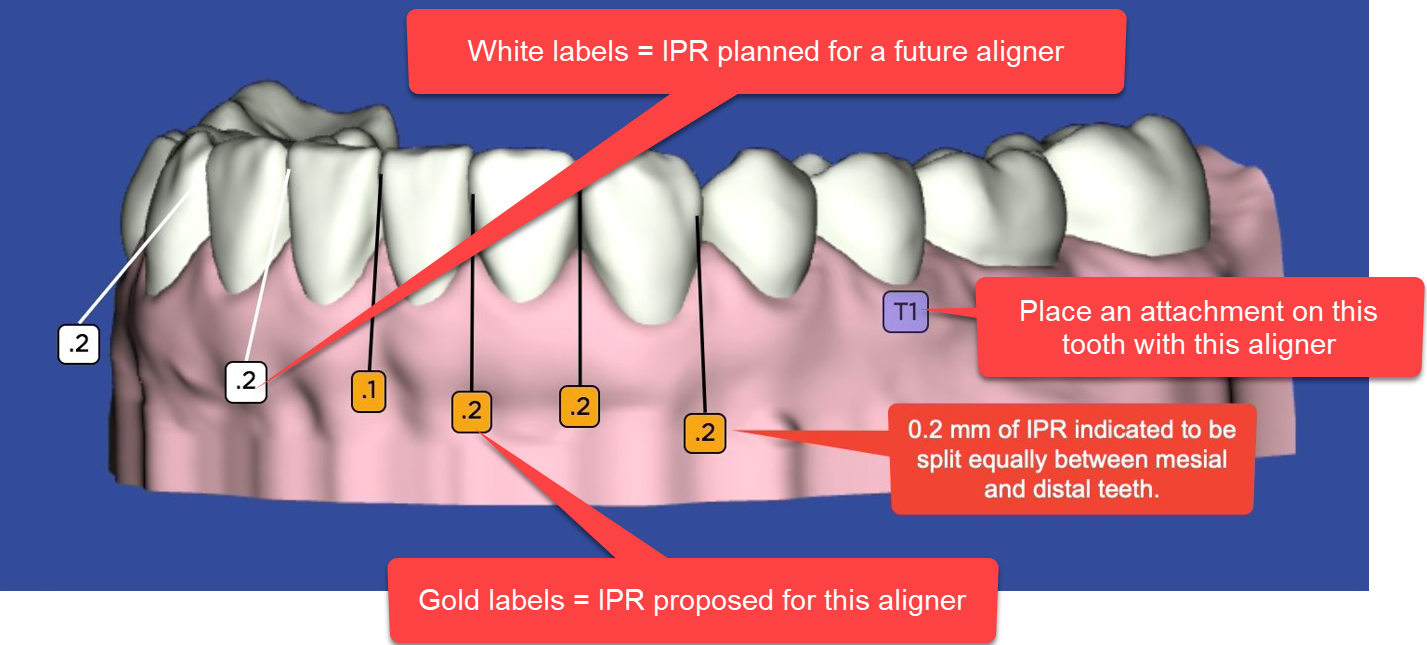Tracking IPR
Using the IPR Tracking tab
The IPR Tracking tab on the treatment planning workspace allows doctors and staff to see the amount of planned and completed IPR. These IPR values can be viewed throughout treatment planning, staged model design and modification, and during aligner therapy. Use this tab to enter newly performed IPR at each patient appointment to track completed IPR as therapy progresses.
IPR labels in 3D Window
To help you quickly find patients with incomplete IPR, a task reminder "Complete IPR" is shown on a patient card on the Tasks tab in the Patient Overview page. You can control who sees this reminder in the Preferences window under the Task Owner tab. The reminder appears after you order your staged models if all planned IPR is not marked completed.
Proposed IPR is indicated on the 3D model with a small gold label with a number indicating the amount of IPR proposed by the system. The amount of proposed IPR is always split equally between the two adjacent teeth. The amount of IPR is determined by the amount of intersection shown for the two adjacent teeth in the setup or simulation. The amount of remaining IPR is distributed equally throughout the aligners until the teeth are in the correct position (i.e., there is no longer any intersection of the teeth).
Label Key
- Gold - IPR planned for current stage
- White - IPR planned in a future stages
- Translucent - IPR planned in a previous stage
- Purple/Blue - Place attachment on tooth indicated with this aligner
One-click IPR Pop-up window
The IPR indicators are shown on the timeline as well as n the 3D model. Hover over the gold inverted triangle on the timeline with your mouse to display this IPR pop-up for the stage displayed in the 3D window.